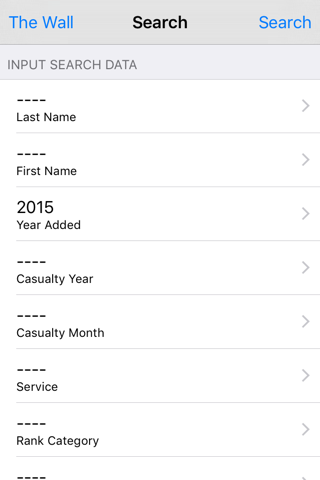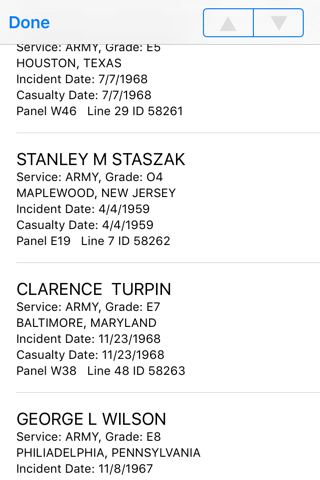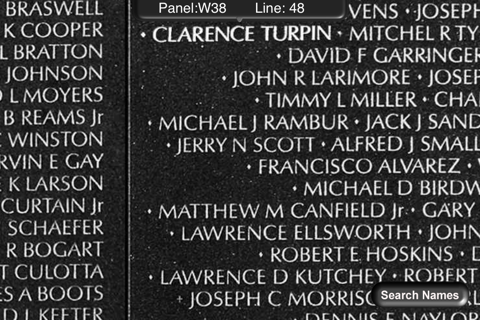Vietnam Memorial app for iPhone and iPad
Developer: PMTools.co
First release : 09 Nov 2011
App size: 301.48 Mb
In a humble way, the Vietnam Memorial application seeks to honor the service members who fought in the Vietnam War and especially those service members who died while serving in Vietnam and South East Asia or are still Missing In Action. The application is fairly large because it is created from photos of each of the 140 panels on the Vietnam Memorial with names on them, and allows you to zoom in and view the names at approximately 1:5 scale of the actual size of the memorial. It also has a database with over 58,288 names so you can search for names on the wall to find the Casualty Date, Home of Records, Panel, Line Number and other information and then select an individual name to view on the wall. While books are provided at the entrance to the Vietnam Memorial, the application is a much easier way to look up the panel and line number while you are visiting the memorial. Users are free to take screen shots of the wall images and save or print the images as a reminder of the sacrifices of the fallen and their families.
Navigation:
Select the Search Names button to search for a specific name, or any of the available filter items.
Searching Tips:
- If you are not sure of the spelling of the last name, just try the first few letters by entering "JO" into the "Last Name" you would get all last names such as JONES, JOHNSON, etc.
- If the search results are more than 500 records, press the arrow buttons on the search result window to view additional names.
- Most names starting with MC, MAC, LA, LE, DE etc. have a space in them, so you may need to try it with and without the space.
- Similar to the Last Name, by entering "JO" into the "First Name" you would get all first names such as JOE, JOSEPH, JOSE, etc.
- To select a causality month, you must first select a year, so that the month selection can be filtered to only months in that year where causalities occurred.
Once you have entered the data for your search, select the “Search” navigation button and a list of Names, Home of Records, Incident Date, Casualty Date, Panel and Line information will be displayed. If you get “No records match your search criteria” then use less Information or check the spelling of the last name.
When you select a name from the list, you will be taken to the line a panel number where the name is at on the wall, but may have to move side to side to find the name.
Thanks to the Coffelt Group for providing a copy of the database and their support.